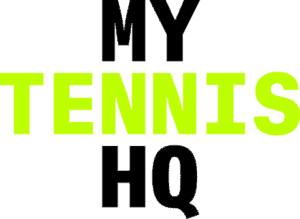Tennis Forehand Swing – Step By Step
The forehand swing may seem a little complicated at first, as you need to coordinate a lot of things at the same time. However, it is actually not that complicated. Once you break it down into smaller steps, it becomes simple and every step should flow smoothly.
- 1 Player
- Beginner
- Easy
- Drills
Workout Evaluation
Stroke
Forehand
Drill Type
Drills
Step-By-Step
- Rotate Torso: Once you have your feet properly positioned, you should start rotating your torso. You should do so while keeping your non-dominant hand on the racket, so you rotate both arms together.
- Separate Hands: When your non-dominant shoulder (left for right-handers, right for left-handers) is facing the ball, you should begin separating your hands. The hand with the racket moves back and away from the ball, while the other hand starts pointing to the ball.
- Half-Circle Loop: Your dominant arm should make a half-circle loop, first raising your hand and then letting it come down towards the ball. You should raise your hand somewhere between your ribs and your face (the higher the ball, the higher the hand).
- Rotate Torso #2: You should keep the non-dominant hand pointing to the ball as long as possible. When your arms are wide open (one facing the ball, the other away from it), you should start swinging the racket towards the ball. Remember to rotate your whole torso, not just the arm.
- Hit The Ball, Swing Leg Through: The contact with the ball should happen in front of your body. Once that happens, your back leg should begin moving forward. That will allow you to gather some momentum, putting more weight into the shot.
- Follow-Through: Ideally, your swing will end with your left hand catching the racket around your left shoulder.
- Back Leg Steps Through: Finally, your back leg will land either in line with your front leg or ahead of it. The swing will be officially done then.
Workout Summary
Workout Reviews
Frequent Questions
How Do I Add Items To My Lesson?
You can do it either from this page (by clicking the yellow “Add to Lesson” button or from any other place where you see that button.
How Many Drills Can I Add?
There’s not limit of drills you can add to your lesson plan.
DRILL CATEGORIES
LEGAL INFORMATION
myTennisHQ is a participant in affiliate advertising programs designed to provide a means for sites to earn advertising fees by advertising and linking to websites like TennisWarehouse.com and Amazon.com. We are compensated for referring traffic and business to Tennis Warehouse, Amazon and other companies linked to on this site.